Example Scenes
Water Pool
This scene shows how to render surface caustics using the Dali Renderer. For simplicity, the scene does not use external textures.
For high-quality caustics, the Path Guiding technology with one training pass is enabled in the settings.
The caustics themselves are calculated using the enabled REDS algorithm.
Submarine
This scene shows how to render surface and volumetric caustics using the Dali Renderer. This is animated scene consists of 10 seconds. The volumetric caustics are time stable. Default settings set for 512 passes per frame. The final production render should use 1024 or more passes.
NOTE: when rendering transition from air to undersea, the option “initial medium depends on pixel” should be set. This option slow-downs rendering for a while, so for frames over the sea and completely under the sea, check it off.
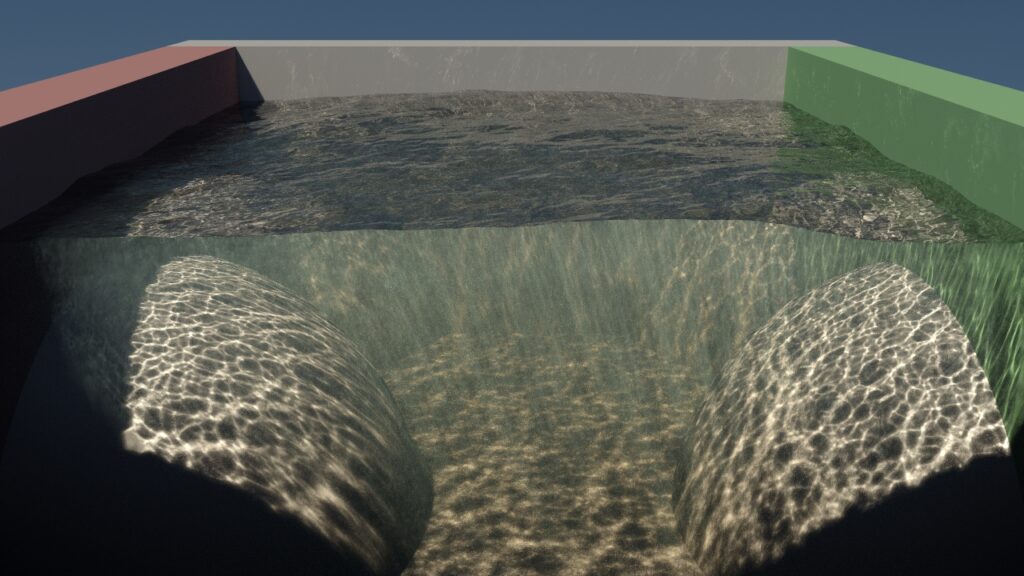
Volumetric Caustics
This scene shows how to render surface and volumetric caustics using the Dali Renderer. For simplicity, the scene does not use external textures.
For high-quality caustics, the Path Guiding technology with two training passes is enabled in the settings. The second pass is necessary if the scene contains volumetric materials (fog, water, etc.)
The caustics themselves are calculated using the enabled REDS algorithm.
The water in this scene is a Dali Volumetric material with an additional Dali Physical material on the border with air. The water is not closed, because in this scene there is a bottom that defines the boundary of the volume of water.
The camera partially shows the space above the water and, at the same time, under the water. Dali Renderer automatically calculates the starting conditions for each ray from the camera.
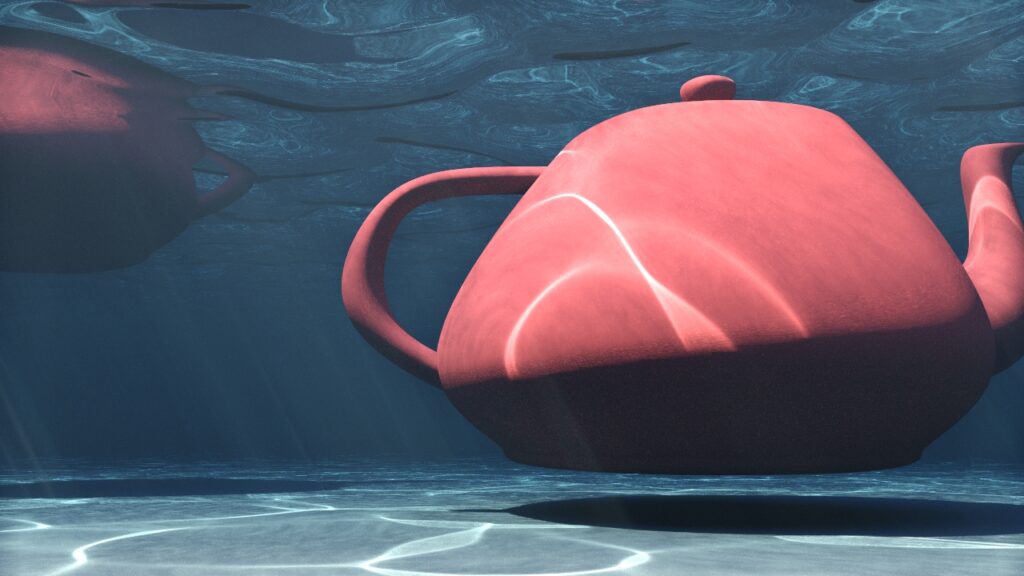
Volumetric Caustics 2
This is another example of scene with volumetric caustics.
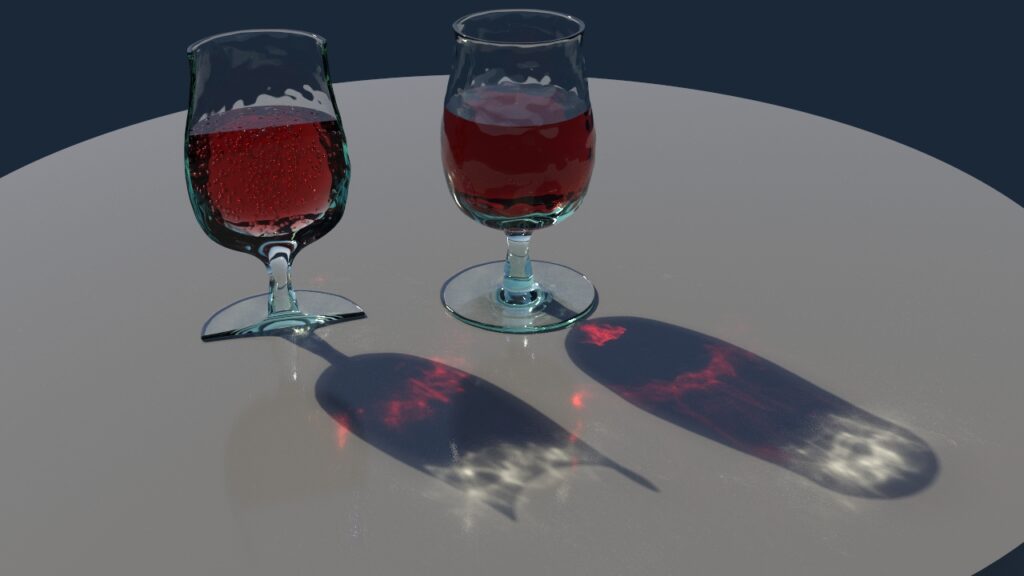
Glasses
This scene shows the possibilities for working with Nesting Dielectrics. We see two glasses, one of which is a copy of the other (Reference node). The glass itself is made up of glass mesh and a coarse mesh of water that permeates the volume of the glass. Meshes have different priorities, so Dali Renderer correctly and accurately chooses for each point in space which mesh to use there.
The left glass additionally contains air bubbles (Super Spray particles) with a higher priority than water, but less than glass.
The left glass is also cut off by an additional volume with air with the highest priority.

Fountain Rainbow
This scene shows the possibilities of spectral rendering.
The scene has a Phoenix FD object for the fountain and a tyFlow particle emitter. For correct rendering, you must have these plugins installed.
The tyFlow particle emitter is assigned the Dali MIE material, with which it is possible to obtain a physically correct rainbow.
Attention: Dali MIE uses a complete physically correct calculation of the propagation of light in spherical particles. These calculations are very slow even though they are optimized for AVX. Therefore, scenes with rainbows always take a long time to render.
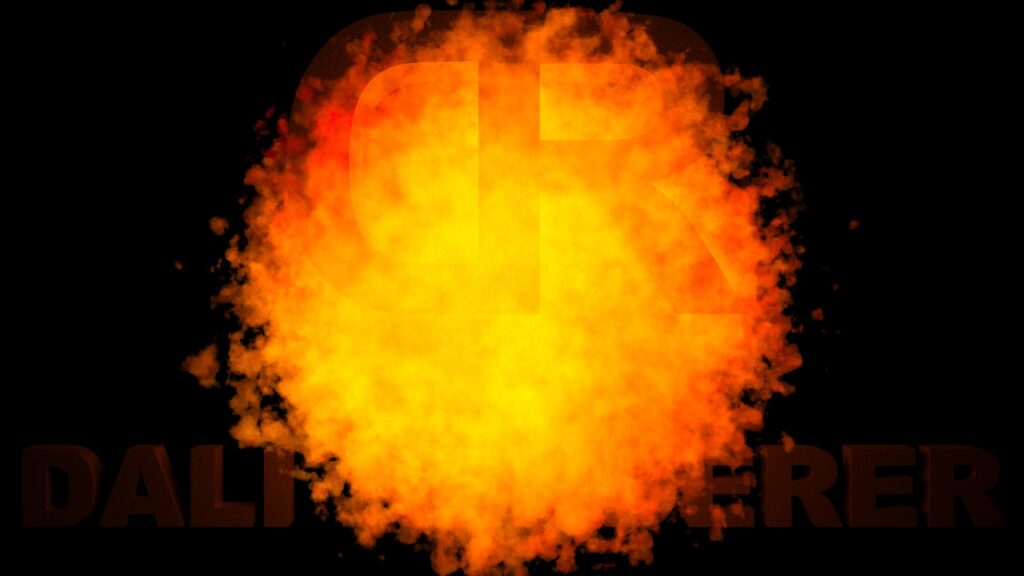
Fireball
This scene shows the possibility of rendering a procedural emitting volume. 3D noise maps modulated by a spherical gradient are used to set the density and temperature of the fireball. Additionally, the texture coordinates are distorted using a different noise map.
During the rendering, the unbiased Decomposition Spectral Tracking algorithm with emissive extension is used. The fireball itself is converted to an emitter and optimized to reduce sampling noise.

Volcano
This alien scene shows the ability to render multiple instances of OpenVDB objects distributed with Forest Pack.
Additionally, one PhoenixFD volume is used. Many volumes overlap, which is not a problem for Dali Renderer.
For lighting, a graph with two suns is used.